While we continue to offer our Traditional MarkBook for Windows
We are proud to announce that

IS NOW OUR CLOUD BASED APP

An advanced HTML5 Web Application for your Chromebook, Android or iOS tablet as well as your Windows or macOS computer.
Our MarkBook®App Cloud version is revolutionary!
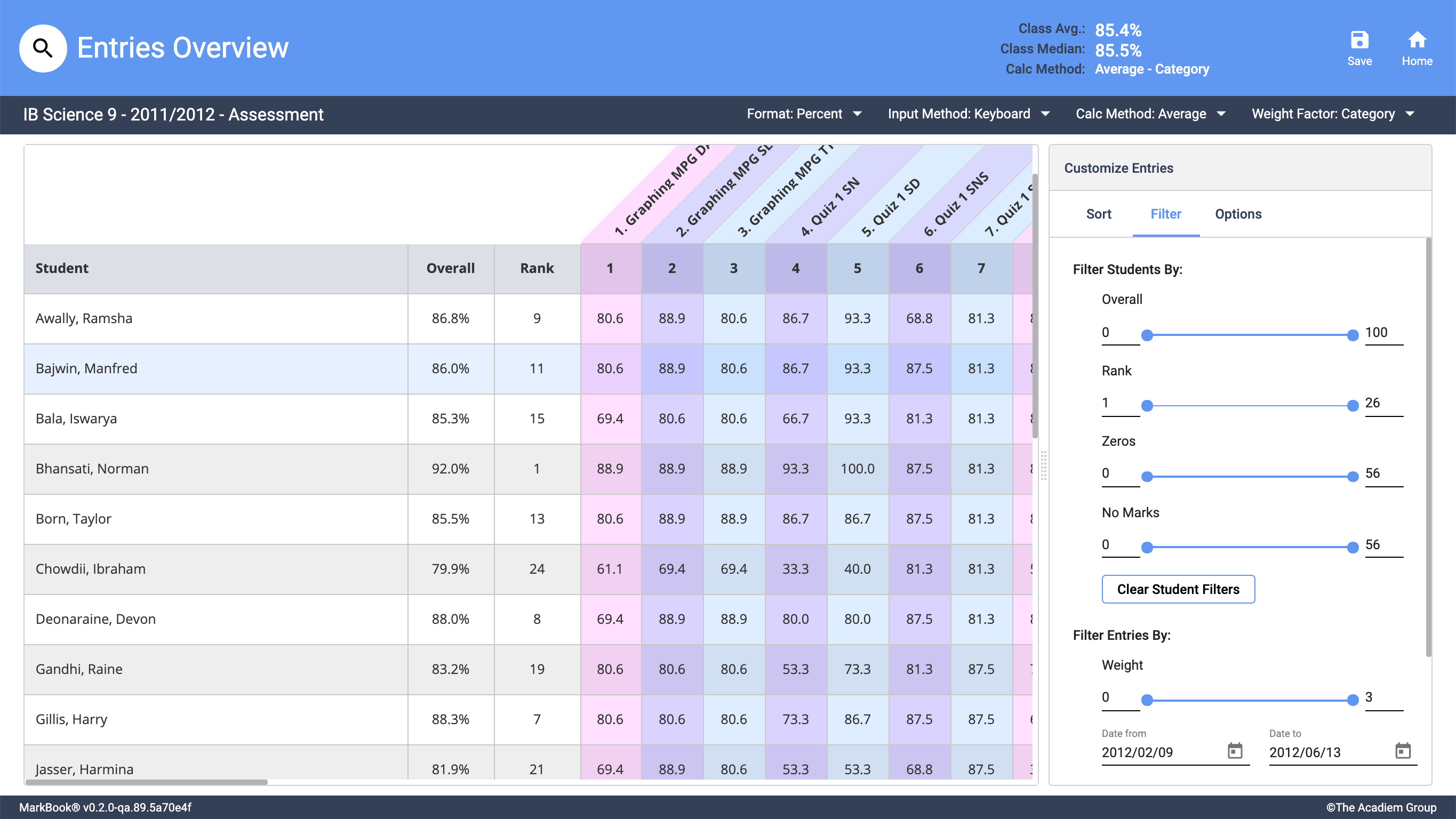
This new version of MarkBook® is 100% Browser-based, powerful, fast, and friendly. This new application will launch seamlessly to support more devices than ever including Chromebook devices, iPad and Android tablets as well as Windows, macOS, Linux and Android computers.
Our MarkBook® Cloud product has been upgraded numerous times over the last months to include Copy To functionality, Multiple Entry utility and integration with the new Fujitsu Follett Aspen Student Information System. More refinements and features are also in the Development hopper for future enhancement.


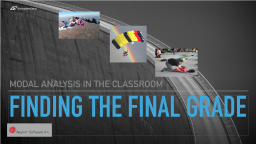
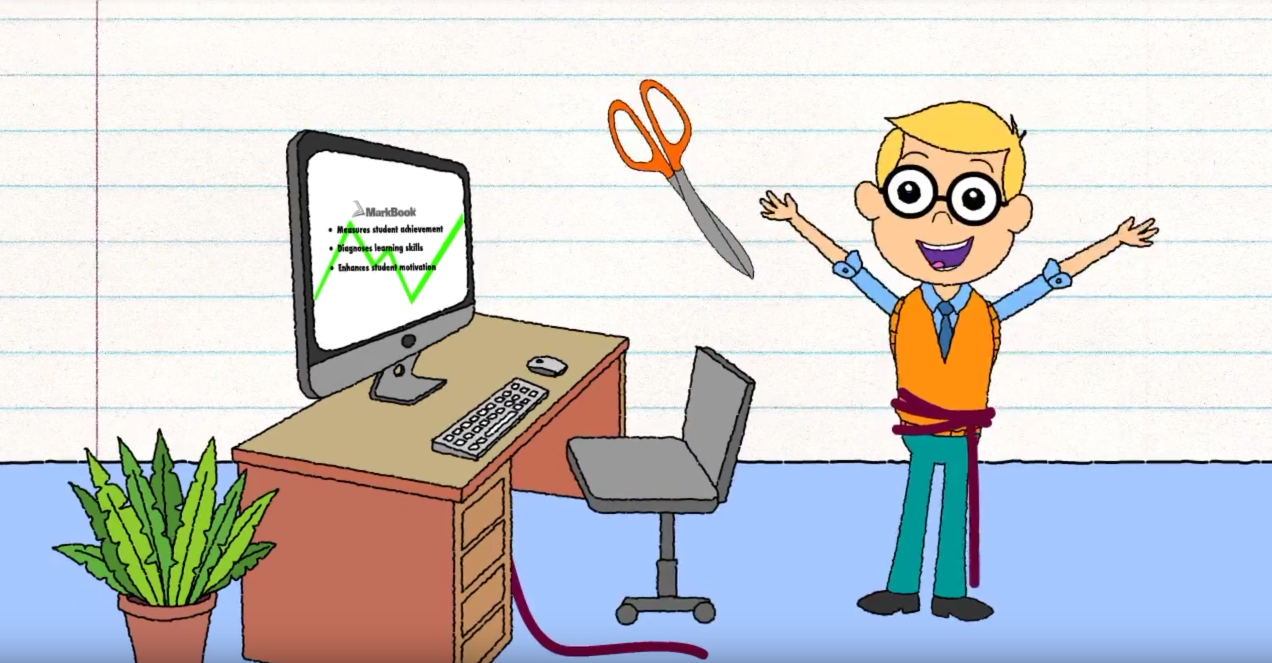
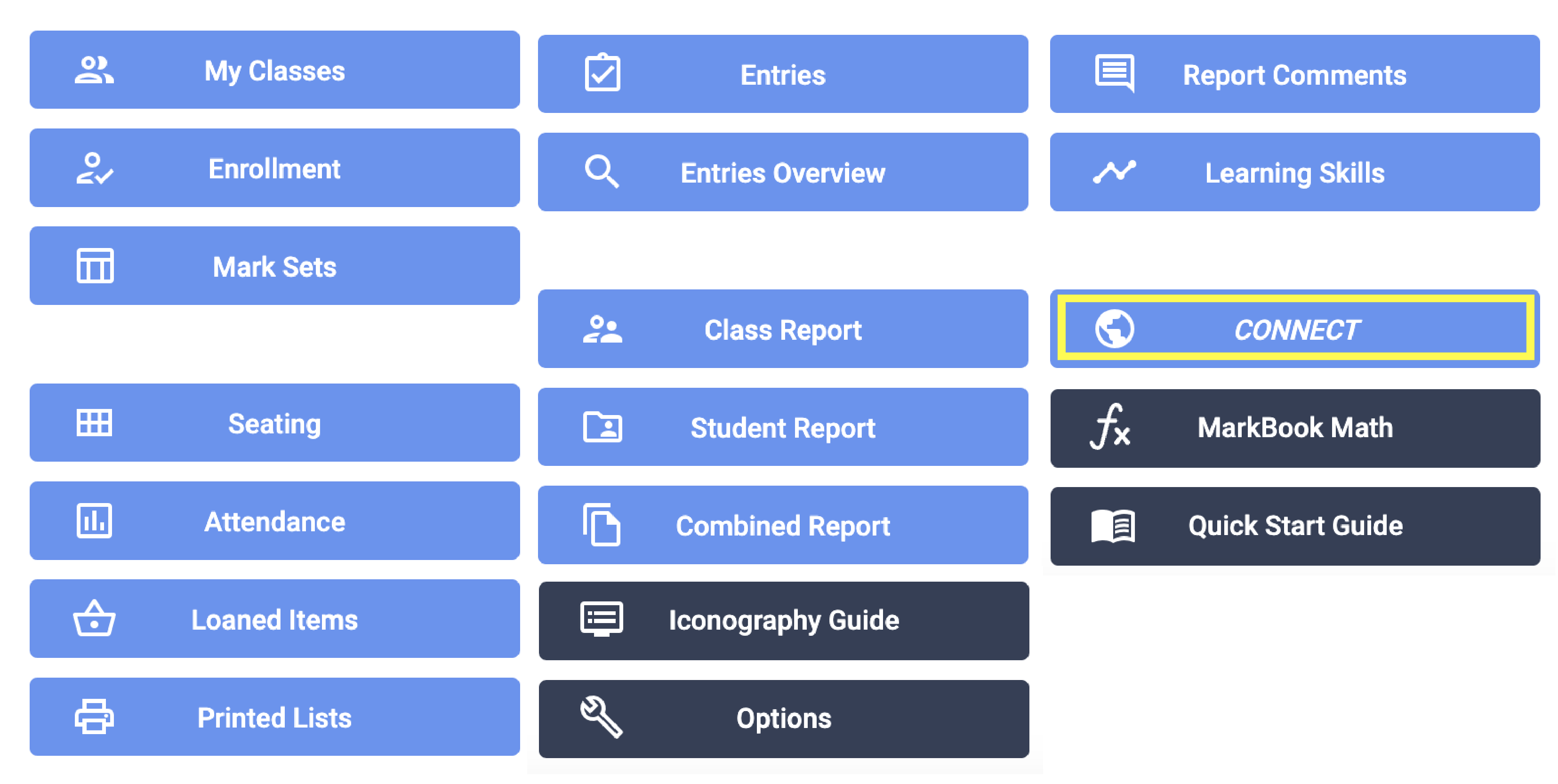
 ChromebookTM is designed by Google®
ChromebookTM is designed by Google®



